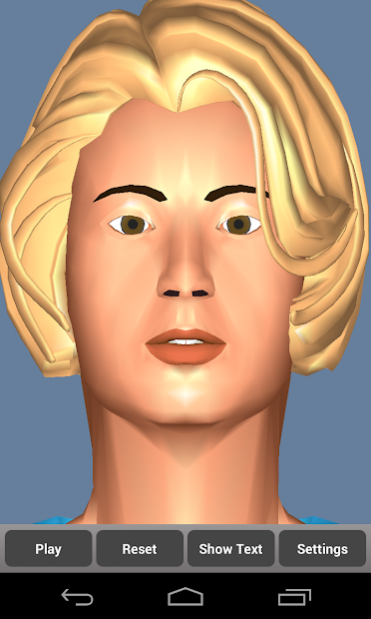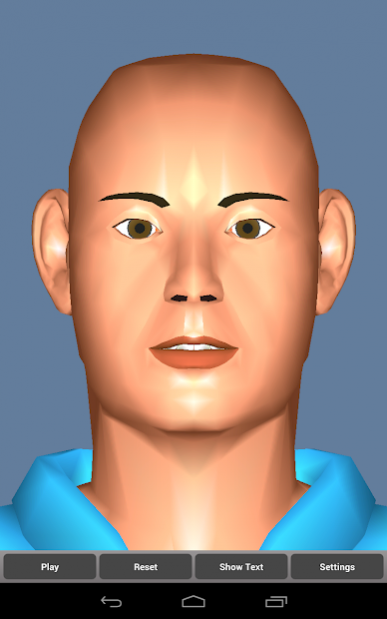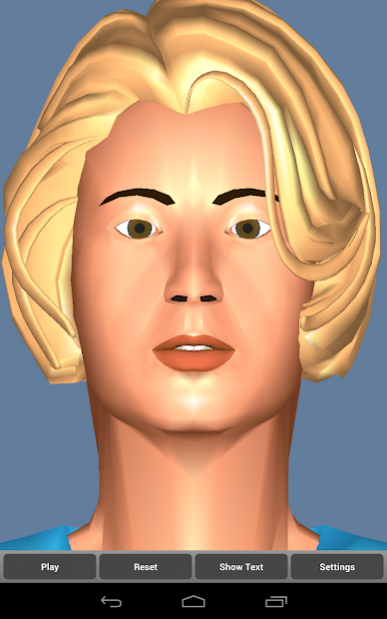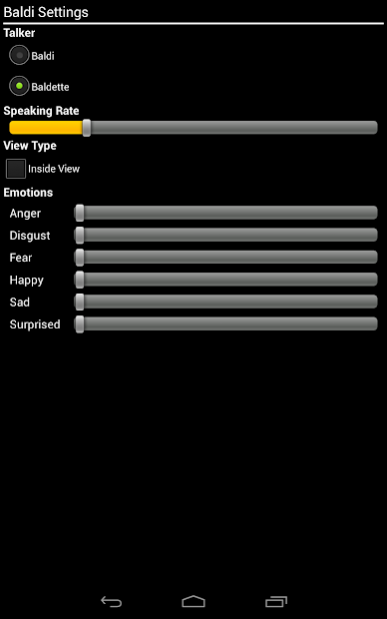Baldi 1.0
Continue to app
Paid Version
Publisher Description
Watch and listen to Baldi or Baldette, 3D animated characters who can read you text with extraordinarily accurate mouth and face movements and convincing emotions.
You can import any text to have Baldi or Baldette speak it to you. You can also save your favorite texts in your Notes app for Baldi to read at any time. You can control Baldi’s facial look and emotion. Take your content with you and enjoy Baldi offline.
Baldi has been successful in tutoring deaf and hard of hearing children, serving as a language teacher for autistic kids, and instructing children and adults in learning how to speak new languages. Have fun making Baldi talk, and celebrate spoken language rather than just text.
Baldi Copyright © 2012 Psyentific Mind. All rights reserved. Baldi® is a registered trademark to Dominic W. Massaro.
Includes "BaldiEngine" code by Michael M. Cohen and Sam Vanderhyden and User Interface by Sam Vanderhyden.
Uses SVOX Speech Synthesis Software.
Keywords Animated Speech Animation Avatar Cues Emotion Face Head Lipreading Lips Read Speech Text TTS Visual
Support Email Address massaro@ucsc.edu
Support URL http://mambo.ucsc.edu/contacts.html
Marketing URL http://psyentificmind.com/language-instruction-with-baldi
About Baldi
Baldi is a paid app for Android published in the Teaching & Training Tools list of apps, part of Education.
The company that develops Baldi is Psyentific Mind. The latest version released by its developer is 1.0.
To install Baldi on your Android device, just click the green Continue To App button above to start the installation process. The app is listed on our website since 2013-06-28 and was downloaded 16 times. We have already checked if the download link is safe, however for your own protection we recommend that you scan the downloaded app with your antivirus. Your antivirus may detect the Baldi as malware as malware if the download link to com.psyentificmind.baldi is broken.
How to install Baldi on your Android device:
- Click on the Continue To App button on our website. This will redirect you to Google Play.
- Once the Baldi is shown in the Google Play listing of your Android device, you can start its download and installation. Tap on the Install button located below the search bar and to the right of the app icon.
- A pop-up window with the permissions required by Baldi will be shown. Click on Accept to continue the process.
- Baldi will be downloaded onto your device, displaying a progress. Once the download completes, the installation will start and you'll get a notification after the installation is finished.